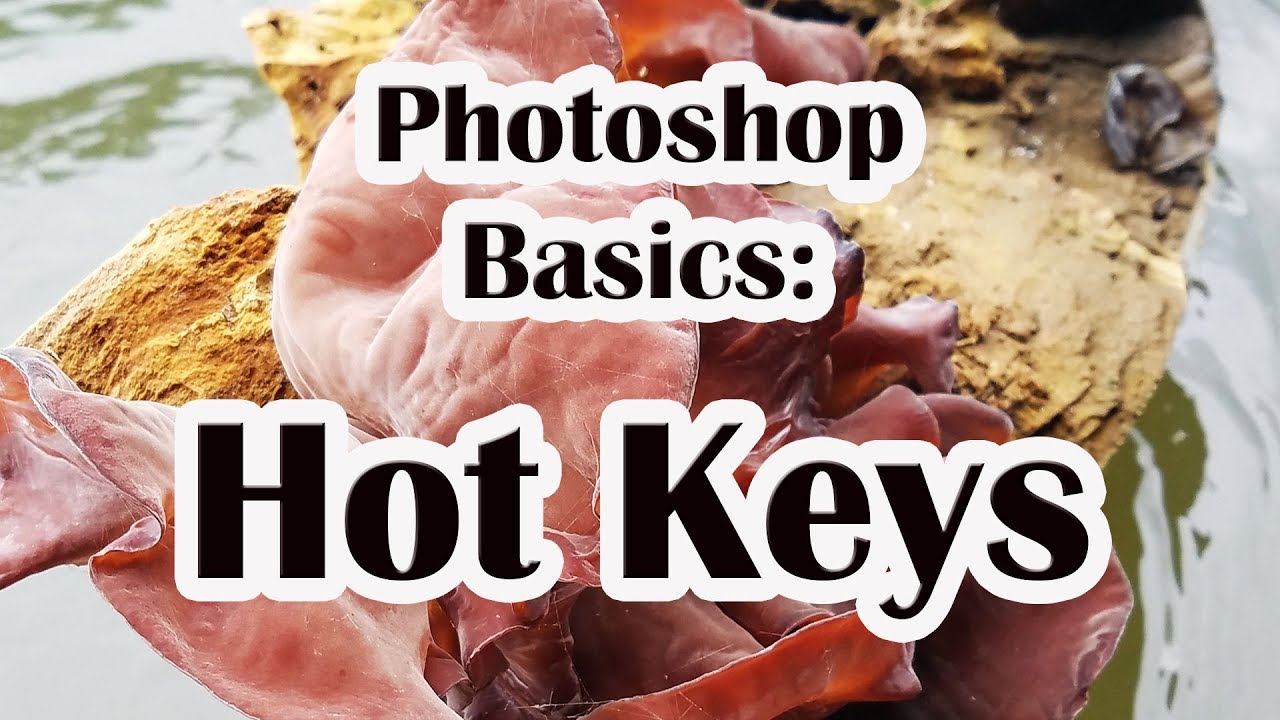 PicVisions.com #PicVisions
PicVisions.com #PicVisions Learn how to use Adobe Photoshop Hotkeys to simplify and streamline your Photoshop workflow. By using hotkeys in Photoshop post-production artists are able to quickly make basic and advanced edits on your projects. Hotkeys and combinations of hotkeys post-production artists are able to quickly make adjustments. As you learn to use your preferred hotkey and hotkey combinations you will shorten the post production process, have more time to go out and take photos, and work with your clients. Most of these hotkeys translate across all of the Adobe CC platforms as well for similar tools and commands.
Jane Corley with Pic Visions, Media Arts and Photography brings you another Adobe Photoshop Tutorial. In this video we will be learning how to use hotkeys.
Feel free to look at my previous 13 videos in this play list to really excel and understand the techniques practiced in this video. We are getting into some more advanced techniques, and its always good to stay up on your Photoshop Fundamentals!
-SUBSCRIBE AND RING THE BELL TO NOT MISS A VIDEO
-VISIT:
www.PIC-VISIONS.COM
TO SCHEDULE PRIVATE TUTORIALS ALONG WITH PHOTOGRAPHY AND POST PRODUCTION NEEDS
-FOLLOW ON TWITTER AND INSTAGRAM
#PICVISIONS
Thank you for watching look forward to seeing you at my next video!
MY EQUIPMENT and suggested PRODUCTS
Camera:
Battery charger:
Tripod:
Lighting:
Mouse:
Light reflector set:
Laptop:
Photoshop:
Adobe CC:
-disclaimer-
Pic Visions retains full editorial control over the content in this video and has not accepted any monetary compensation from the respected brands to provide this video. However, in order to make our business sustainable and keep our content free, we use affiliate links. That means if you make a purchase through certain links below, we may earn a small commission (at no additional cost to you). We appreciate your support and we look forward to continuing to provide entertaining and helpful videos for you to enjoy every week!

0 Comments